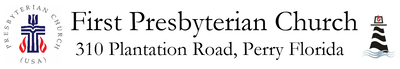Using a computer is the easiest way to connect with Zoom. When invited to join a meeting you will receive meeting information from your host (link/meeting number/website entry).
|
You may join any of our committee meeting quick links to practice joining a meeting. You may join anytime, even if the meetings are not taking place. To practice, click the button on the right.
|
|
|
How to Use Link
Links are usually in your email. 1. Click the Zoom meeting link 2. Your computer will automatically connect you to Zoom. 3. Follow prompts for video/audio |
How to Use Meeting ID
Use meeting ID to join meeting. 1. Go to Zoom https://zoom.us/ 2. Click blue join a meeting button. 3. Enter meeting ID (specific number) |